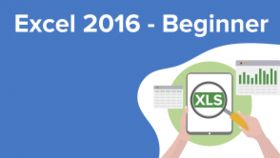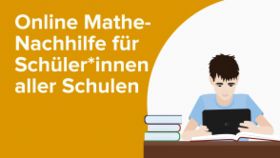Microsoft PowerPoint 2010 (EN)
Microsoft PowerPoint 2010 (EN)
Verkäufer
Länge
Learn how to produce professional-looking presentations!
As one of the best known presentation graphics packages Microsoft Office PowerPoint is a standard program in the modern office routine. In this course you will get to know basic skills as designing your slides and slide masters as well as continue with lectures about layouts, toolbars and formatting.
SONIC is a group of professionals who share their expertise in software and office programs with you. In their lively and practical tutorials you will learn how to use Microsoft Office PowerPoint 2010 from scratch.
1. Microsoft PowerPoint 2010 Level 1:
In this level students will explore the PowerPoint environment and create a presentation. They will add graphical objects to a presentation and then modify them. Students will also add tables and charts to a presentation to present data in a structured format.
Upon successful completion of level 1, students will be able to:
- Identify components of the PowerPoint interface
- Create a presentation, Format text on slides
- Add graphical objects to a presentation and then modify them
- Work with tables in a presentation by adding charts to a presentation
- Finally, the student will prepare to deliver a presentation
2. Microsoft PowerPoint 2010 Level 2:
In this level students will enhance their presentation by using features that will transform it into a powerful means of communication. They will customize the PowerPoint interface to suit the requirements and use features to create presentations.
Upon successful completion of level 2, students will be able to:
- Customize the PowerPoint environment, Customize a design template
- Add SmartArt graphics to a presentation, Add special effects to a presentation
- Customize a slide show, Collaborate on a presentation
- Secure and distribute a presentation